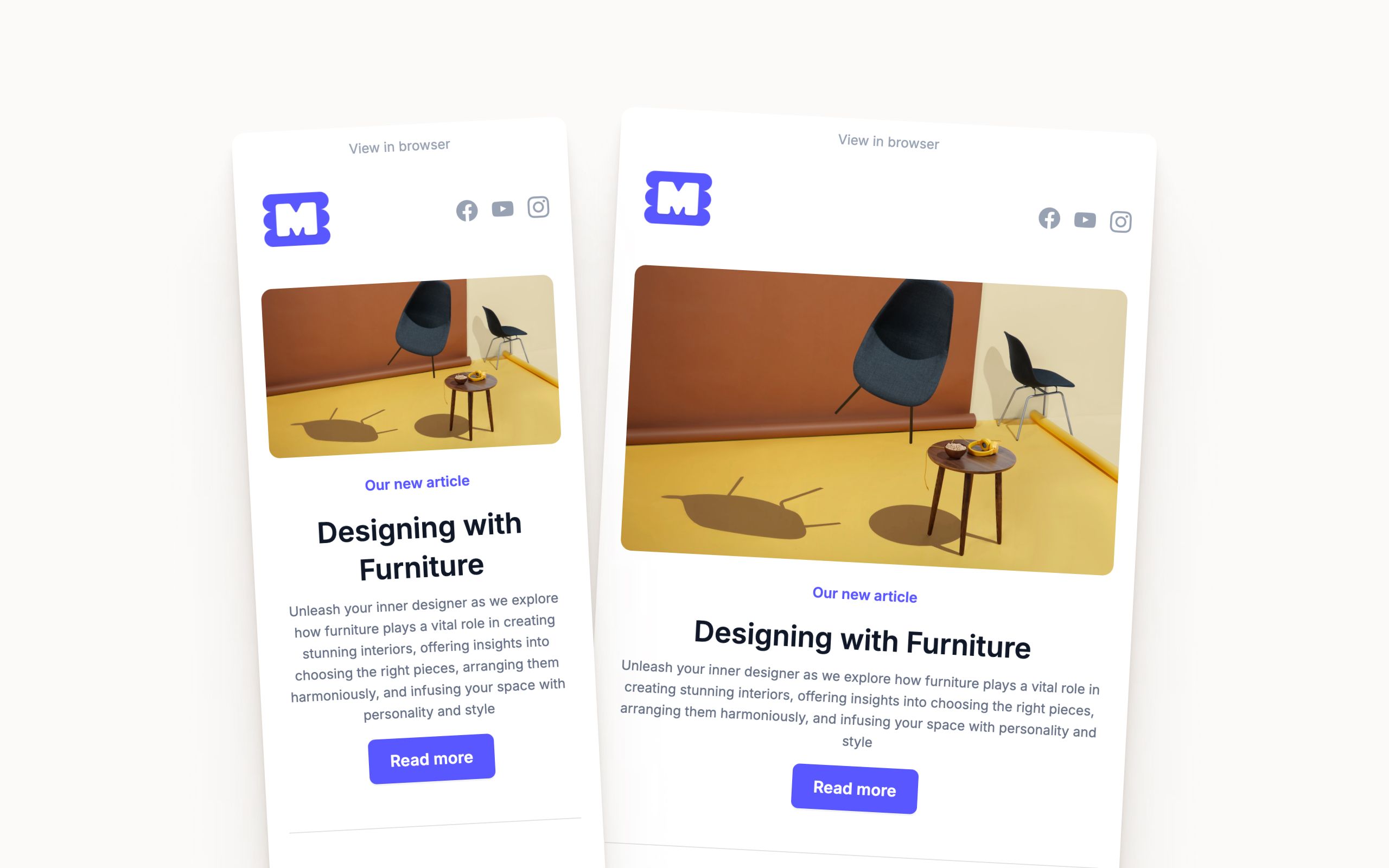Top Email Template Design Trends for 2025
In 2025, successful email templates are lightweight, mobile-first, and accessibility-focused. If you're designing marketing emails in Figma, staying on top of these trends will help you create responsive, reliable HTML emails that perform across all email clients.
Let’s explore the most important email design trends for 2025 — with practical examples and guidance on building them in Figma using the Marka Email Generator.
1. Dark Mode by Default
Dark mode support is now essential. Most users open emails on devices that respect system themes, so your templates should look great in both light and dark environments.
Best practices:
- Use transparent PNGs or SVGs for logos and illustrations
- Ensure sufficient color contrast for readability
- Apply
@media (prefers-color-scheme: dark)where appropriate
Marka Email Generator automatically generates dark mode-compatible HTML email blocks.
2. Modular Email Design Systems
Designing emails with modular blocks — header, hero, content, CTA, footer — allows for quick customization and reuse.
Benefits:
- Streamlined Figma workflows with components and variants
- Faster template creation for campaigns
- Clean, production-ready HTML output from each block
Marka Email Generator supports exporting each module as standalone HTML.
3. Lightweight Visuals for Speed
Email performance impacts deliverability and engagement. In 2025, minimal design wins:
- Use system fonts or email-safe fonts
- Compress image assets
- Avoid decorative effects that don’t serve a clear purpose
4. True Mobile-First Email Templates
Responsive design isn’t a trend — it’s the baseline. Your templates must look great on mobile first.
Key elements:
- Full-width, tappable buttons
- One-column layouts with generous padding
- Media queries for responsive scaling
Marka Email Generator outputs mobile-optimized HTML with touch-friendly layouts.
5. Accessible by Design
Accessibility is a must-have in modern email design. Not only for compliance — but also for usability.
Checklist:
- Use semantic HTML and real text instead of images
- Add descriptive ALT text to all visuals
- Ensure buttons and links are clearly labeled
6. Simplified, Compatible HTML Code
Email clients like Outlook still dominate in some sectors. That means you need bulletproof HTML — not modern CSS tricks.
What works:
- Table-based layouts
- Inline styles for consistent rendering
- No reliance on JavaScript or
div-heavy structures
Marka Email Generator generates clean HTML that works in Gmail, Outlook, iOS Mail, and others.
Final Thoughts
To design high-performing email templates in 2025:
- Use modular layouts
- Embrace dark mode
- Prioritize accessibility
- Keep code simple and compatible
With tools like Marka Email Generator for Figma, you can create HTML emails that are clean, responsive, and client-ready — without writing a single line of code.