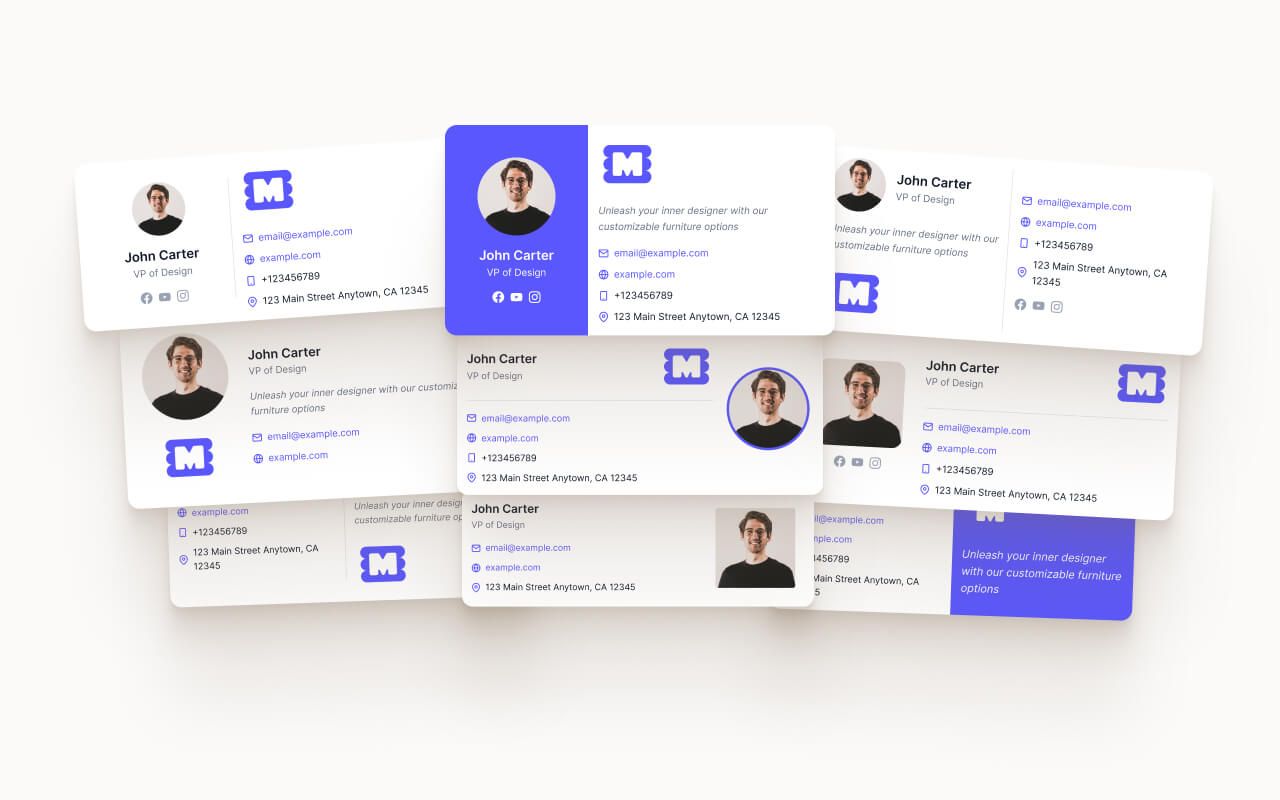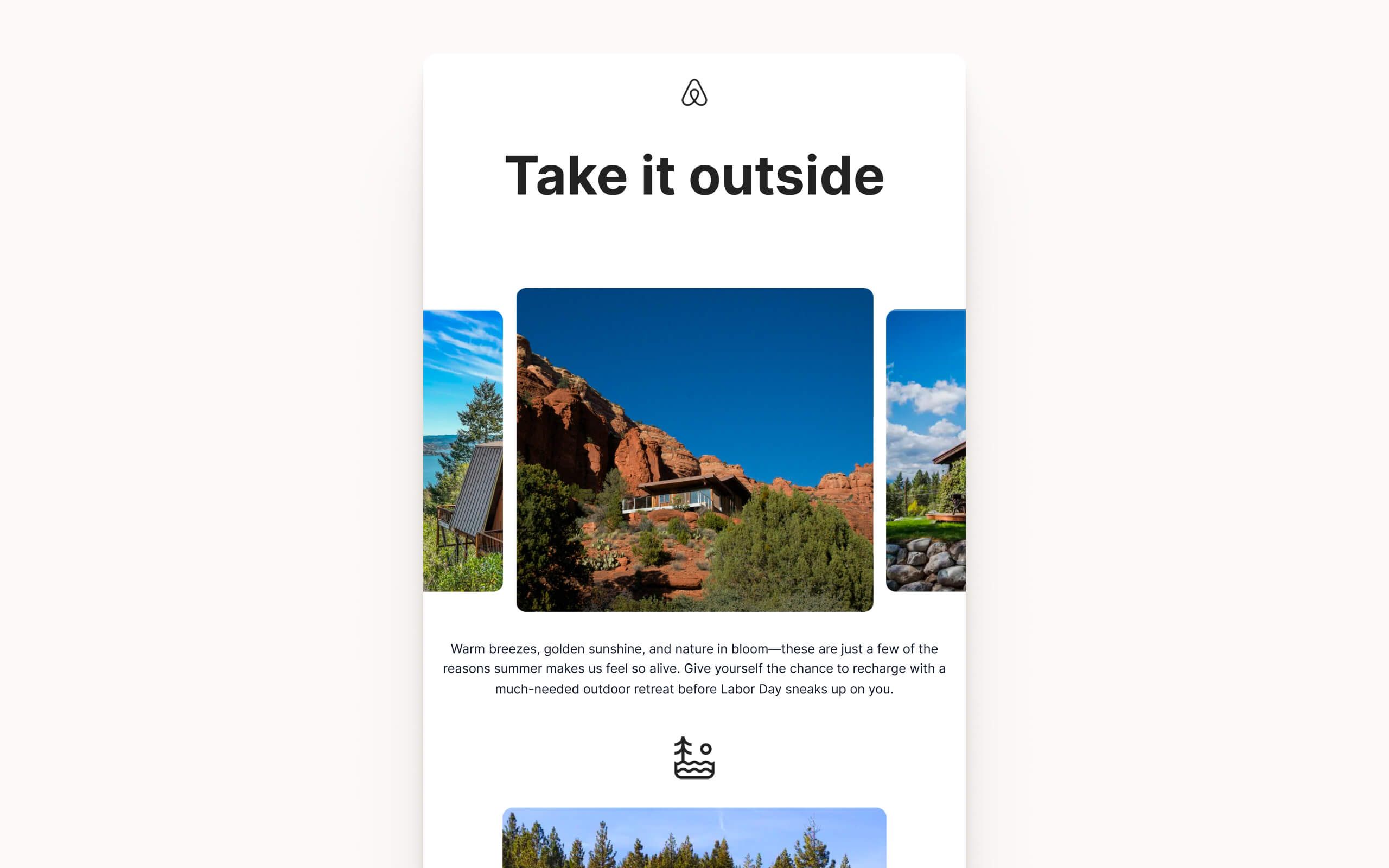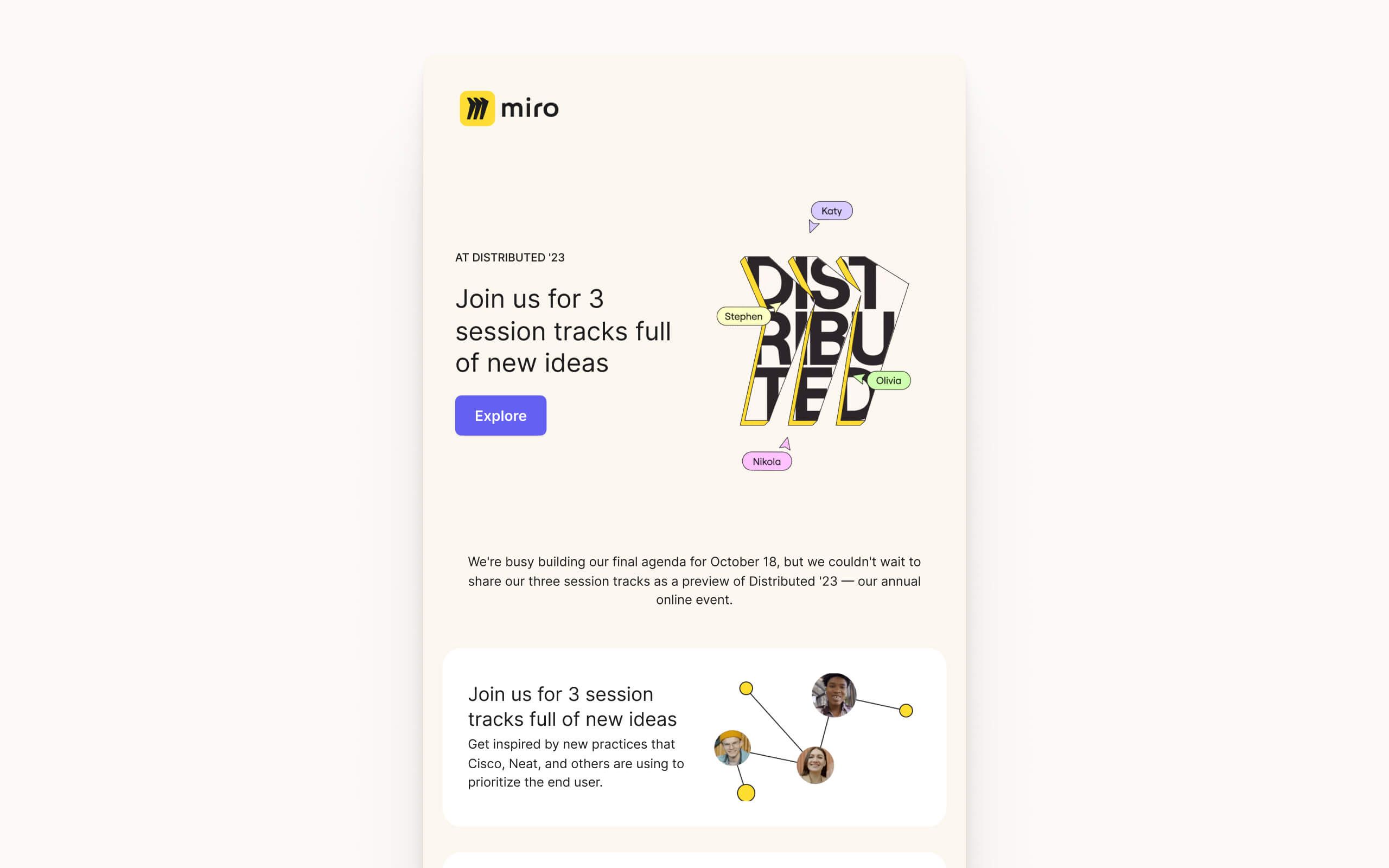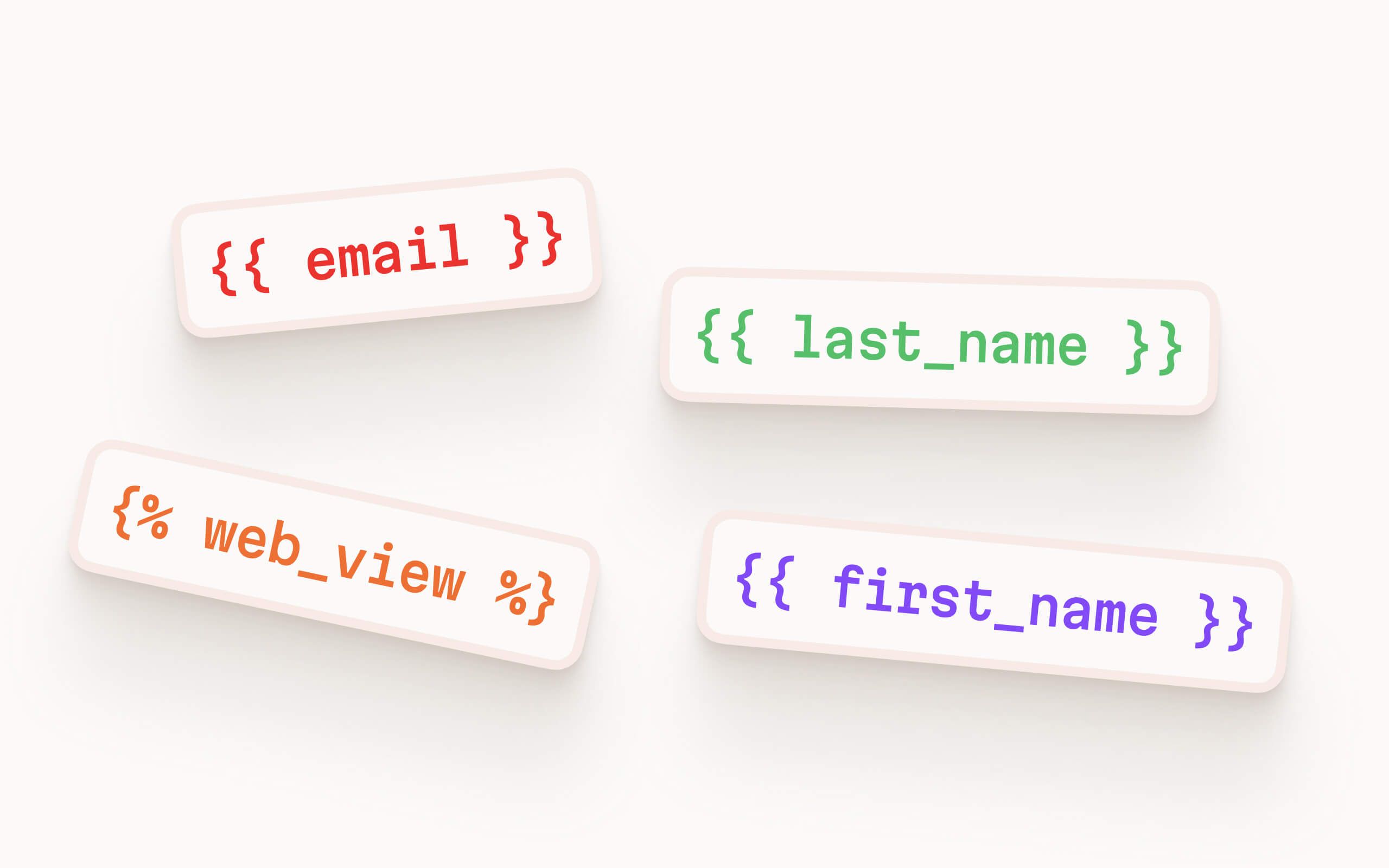HTML Email Generator: Create Production Ready Email Code from Figma
Generate clean, responsive HTML email templates with Marka HTML Email Generator. Design in Figma and export production ready HTML email code that works in Outlook, Gmail and all major email clients, including dark mode.
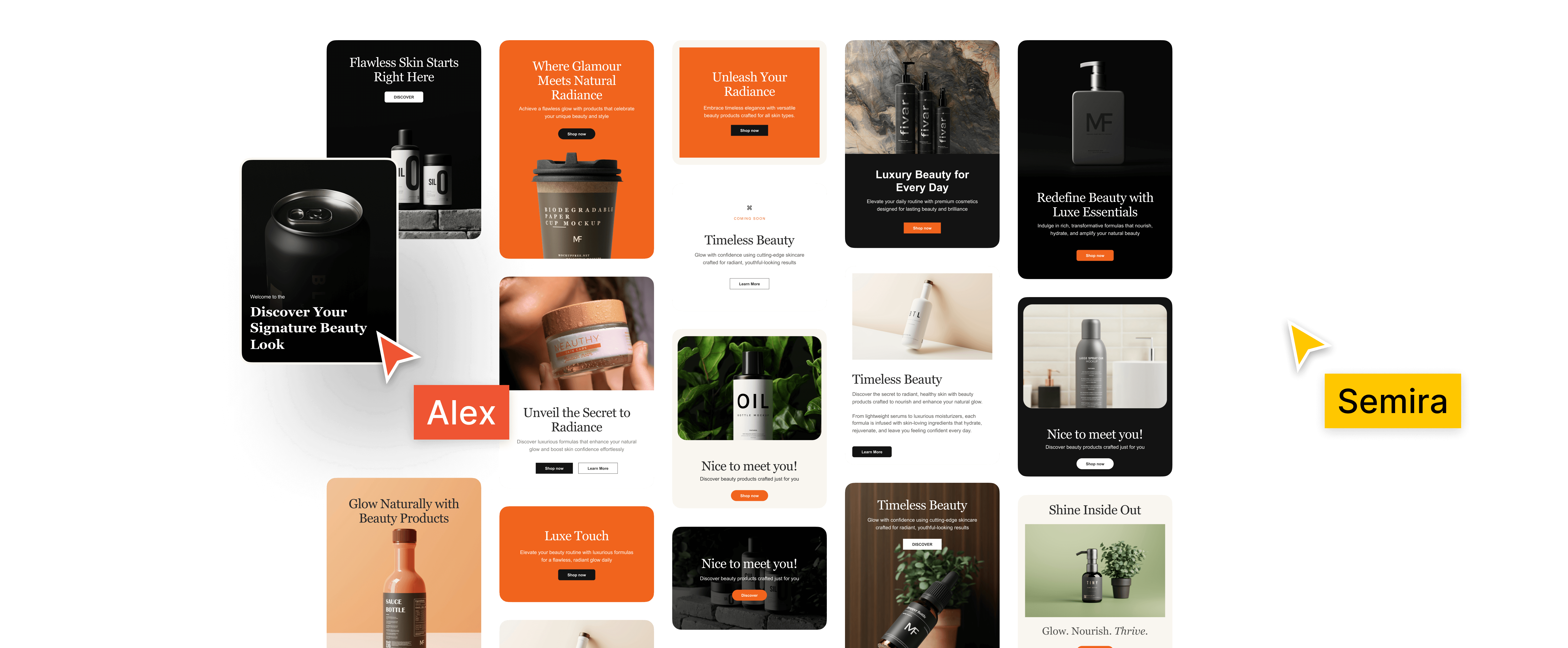
What is an HTML email generator?
An HTML email generator is a tool that converts visual email designs into clean, email-safe HTML code. Marka Plugin works directly inside Figma, allowing you to design your email on the canvas and export production-ready HTML that can be used in any email platform.
Instead of creating emails in a drag-and-drop builder, you design freely in Figma using the tools you already know. The HTML email generator automatically handles table-based layouts, inline CSS, dark mode styling, and all the quirks of email client rendering.
Why teams choose Marka Plugin as their HTML email generator
Many teams struggle with HTML email generation. Traditional tools and drag and drop builders limit your design options with fixed templates and outdated interfaces. Hand coding custom emails takes too much time. Marka Plugin makes HTML email generation fast and flexible by combining full design freedom in Figma with clean, responsive HTML that is ready for any email platform.
Universal compatibility
HTML code from Marka Plugin works in Gmail, Outlook, Apple Mail, Yahoo and all email clients. No broken layouts, no strange gaps, no random font changes.
Design without limits
Create custom email designs as simple or complex as you like. No rigid template grid, no locked blocks, no layout limits. The HTML email generator follows your Figma layout.
Production ready HTML code
Marka Plugin generates optimized table based HTML that is email safe. The code loads fast, passes spam checks more easily and renders correctly across clients and devices.
One click export to ESPs
Export HTML emails directly to Klaviyo, Mailchimp, HubSpot, Postmark, Brevo, SendGrid and more. One click from Figma to your email platform.

Built on Figma power
Use collaborative editing, components, variables, text and color styles, Auto Layout and the full Figma plugin ecosystem. The HTML email generator fits into your existing design workflow.

How to Create an HTML Email Template in Figma (Step-by-Step)
Follow this guide to create a fully custom, responsive, and Outlook-safe HTML email template using Figma and the Marka Email Generator plugin. Perfect for marketing teams, designers, agencies, and developers who want clean, production-ready email HTML without coding.
Install the Marka Email Generator plugin for Figma
Start by installing the Marka Email Generator: a plugin available in the Figma Community, reviewed and approved by the Figma team. No sign-in required. Once installed, you can instantly turn any Figma design into clean, responsive HTML email code.
Install the pluginDesign your HTML email template in Figma
Build your email layout in Figma:
- Use ready-made Figma email templates (newsletters, Supabase auth emails, transactional emails, email signatures)
- Build emails with drag-and-drop blocks and reusable components
- Create a completely custom responsive email design from scratch
Everything you design including Auto Layout, components, images, typography, and spacing is converted into clean, production-ready HTML that works across Gmail, Outlook, Apple Mail, and all mobile devices.
Add links, preheader text, and ESP merge tags
Before exporting your email, make sure to add the key elements directly in Figma:
- Clickable URL links
- Optional preheader text for better open rates
- Mobile overrides if needed
- ESP-specific variables and merge tags, such as:
- Klaviyo:
{% unsubscribe %}and personalization tags - Mailchimp:
*|UNSUB|*and merge tags - HubSpot:
{{ unsubscribe_link_all }}and custom fields
Marka Plugin automatically preserves all merge tags and exports them with the correct formatting for your email platform.
Export clean, responsive HTML email code from Figma
Open the Marka plugin, select your email frame, and click Export HTML The plugin
generates clean, table-based HTML optimized for Outlook, Gmail, and Apple Mail.
You can choose how to use your exported email:
- Download clean HTML (Outlook-safe)
- Copy the HTML code to clipboard
- Send yourself a test email to preview the design
- Export directly to Klaviyo, Mailchimp, HubSpot, Brevo, Postmark, or SendGrid
Your Figma design is now a fully functional, mobile-responsive HTML email ready to send.
Marka Plugin vs other HTML email generators
See how a Figma based HTML email generator compares to classic drag and drop builders and hand coded workflows.
| Feature | Marka Plugin | Drag and Drop Builders | Hand Coding |
|---|---|---|---|
| Custom email design | ✅ Unlimited | ⚠️ Limited | ✅ Unlimited |
| Coding required | ✅ None | ✅ None | ❌ Required |
| Outlook support | ✅ Automatic | ⚠️ Hit or miss | ⚠️ Manual |
| Dark mode support | ✅ Automatic | ❌ Manual | ⚠️ Manual |
| Mobile responsive | ✅ Automatic | ⚠️ Limited | ⚠️ Manual |
| Build time per email | ⚡ 5–10 min | ⚡ 15–30 min | 🐌 2–4 hours |
| Cost | ✅ Free / $36 mo | 💰 $50–200 mo | ✅ Free |
| Figma Community templates | ✅ 100+ | ❌ None | ❌ None |
| Use existing HTML | ✅ Yes | ❌ No | ✅ Yes |
| Send test emails | ✅ Built in | ✅ Yes | ⚠️ External tool |
| Collaborative work | ✅ Real time | ⚠️ Limited | ❌ None |
| Component library | ✅ Unlimited | ⚠️ Limited | ✅ Manual |
Use cases for an HTML email generator
A dedicated HTML email generator helps you ship better emails faster. Replace rigid template builders and slow hand coded workflows with a visual system that turns Figma designs into production ready HTML.
Marketing newsletters
Promotional campaigns, product announcements and content updates that drive engagement and sales. Design once in Figma and reuse layouts across campaigns.
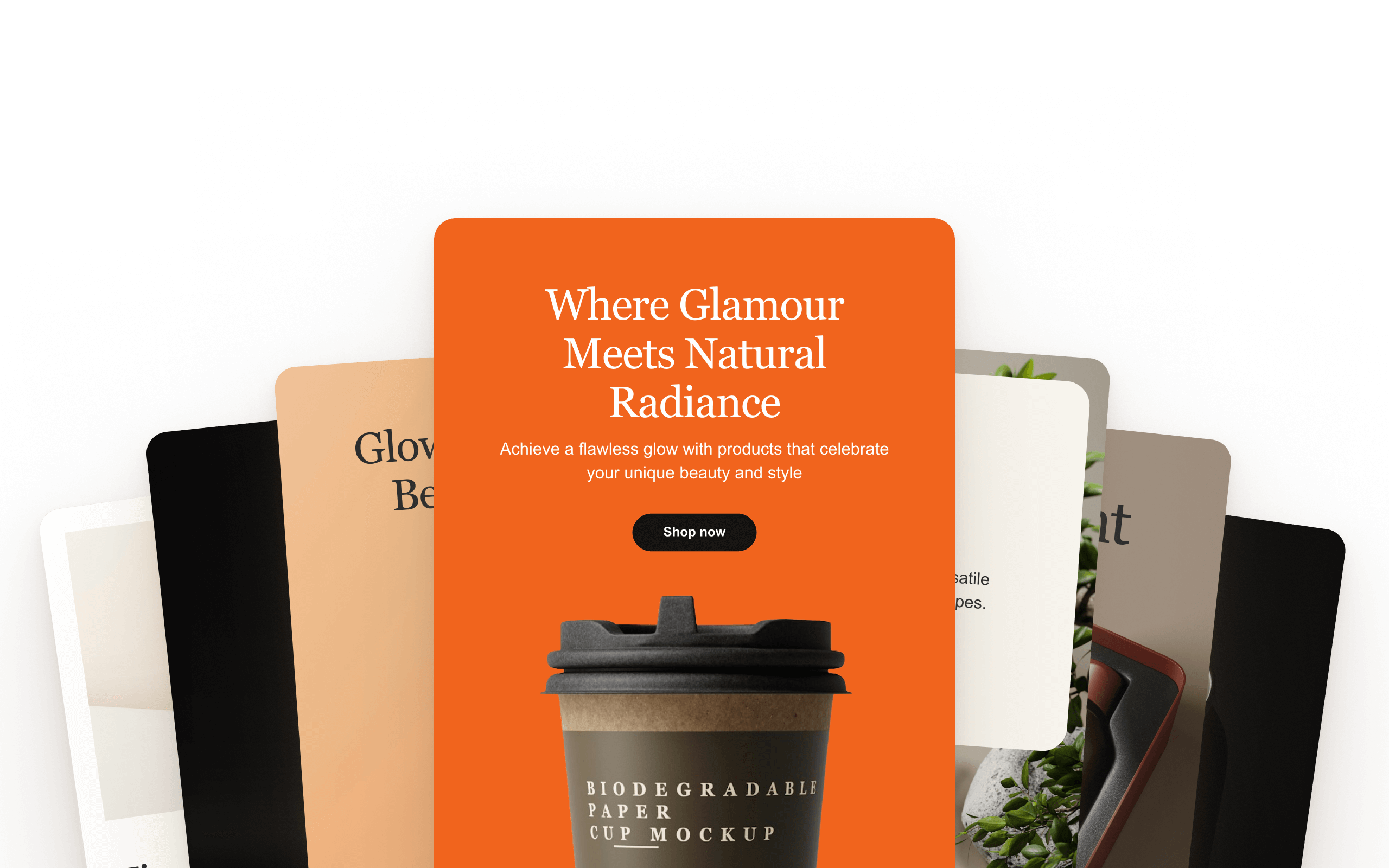
Welcome and onboarding emails
Welcome sequences, onboarding flows and account activation messages that set the tone for your brand and help new users get started quickly.
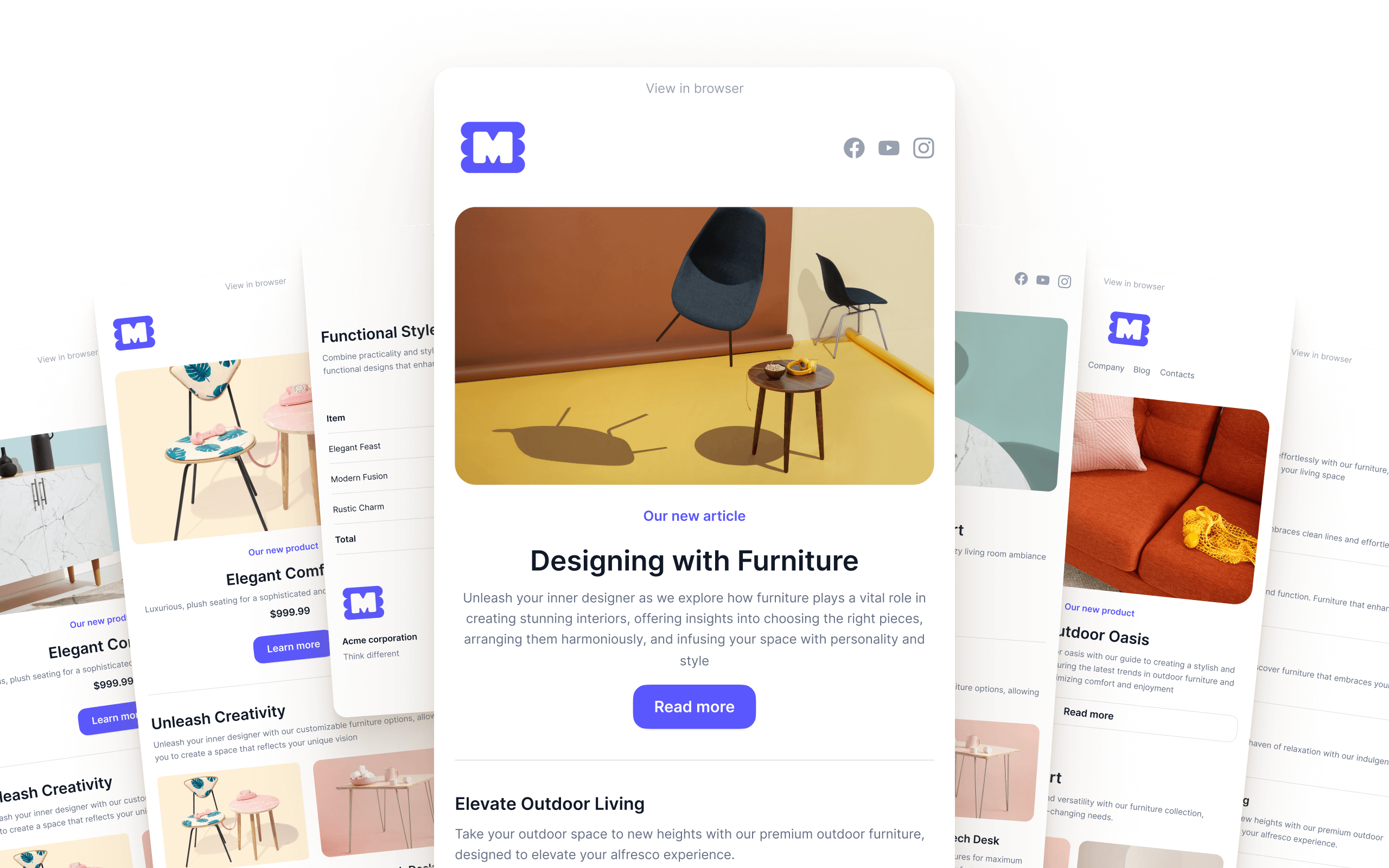
E commerce emails
Order confirmations, shipping notifications, abandoned cart flows and purchase receipts that match your store design.
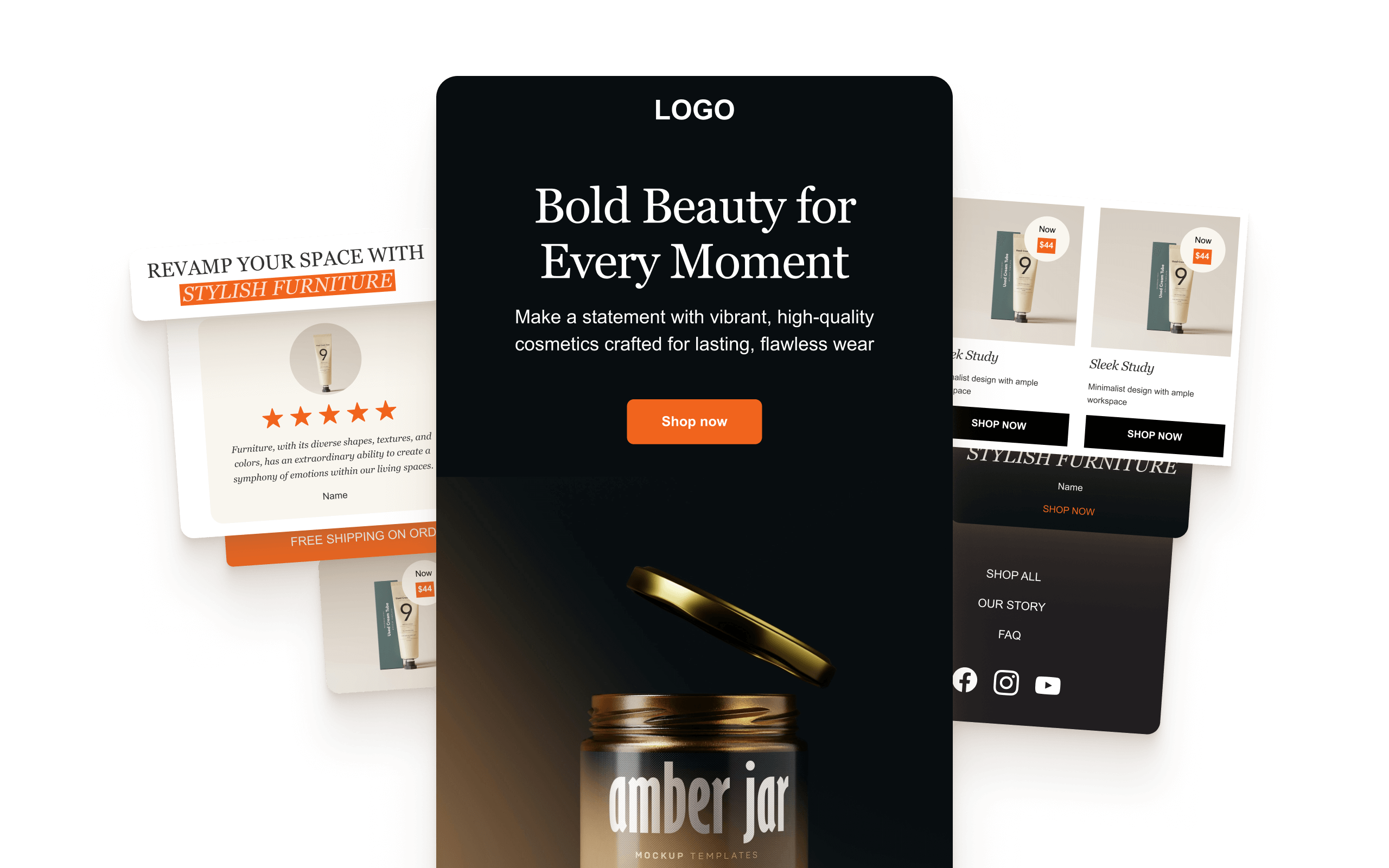
Transactional and product emails
Password resets, security alerts and automated product notifications. Keep even system emails on brand with clean HTML templates.

HTML email signatures
Professional HTML email signatures for individuals, teams and companies. Design once, export HTML and roll out to the whole team.
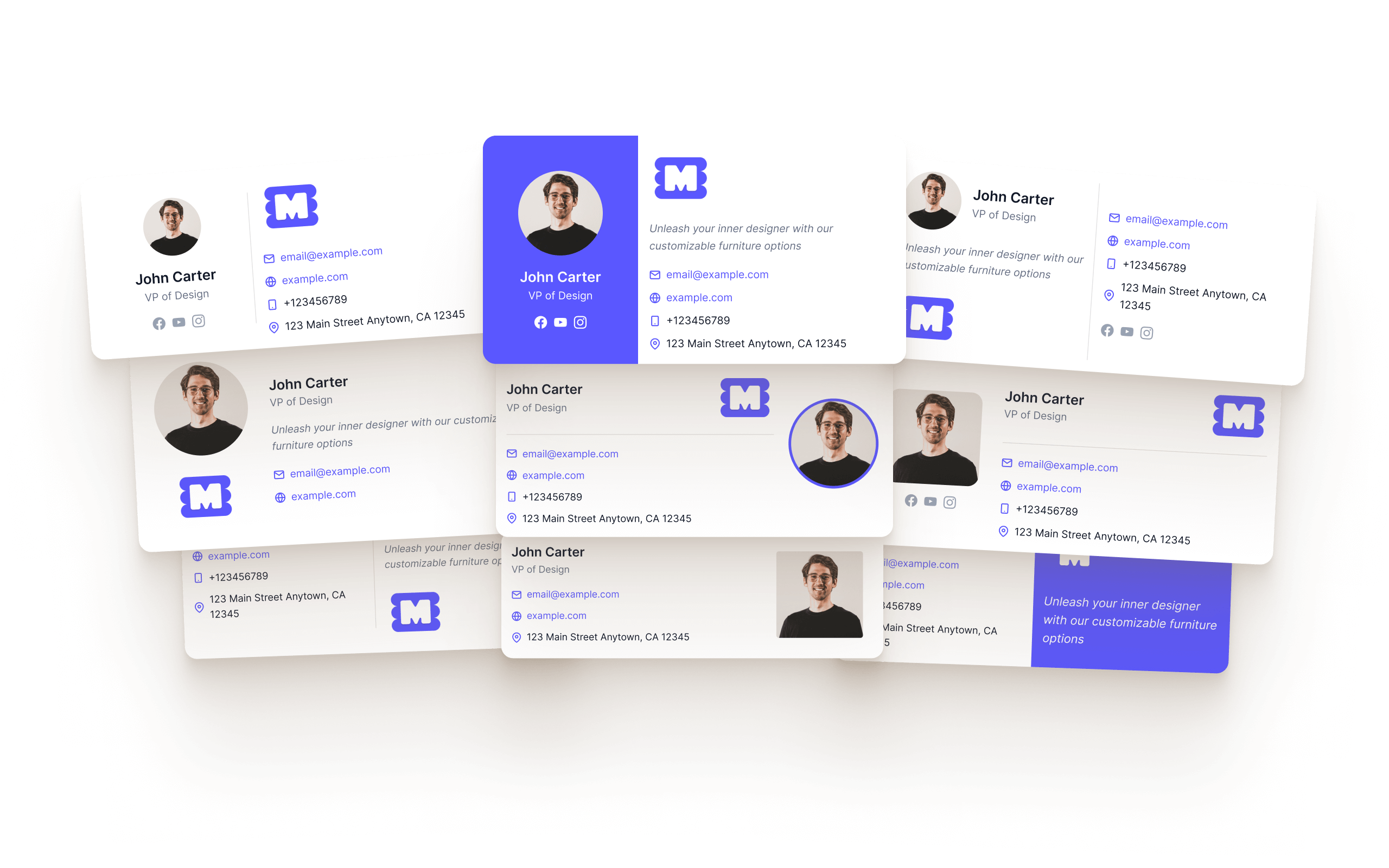
Related Templates
Use ready made templates as a starting point for your HTML email generator workflow. Duplicate a design, customize it in Figma and export production ready HTML with Marka Plugin.
Frequently asked questions
Is the HTML email generator free to use?
Yes. Marka Plugin offers a free plan with limited exports so you can test HTML email generation and see how the workflow fits your team. The free plan includes HTML generation, Figma design capabilities and export to all supported email platforms. Pro plans at $36 per month include unlimited exports, built in image hosting, minified HTML output and one click copy.
Do I need coding skills to generate HTML emails?
No coding skills are required. Marka Plugin converts your Figma designs into production ready HTML email code. You design visually using components, Auto Layout and styles in Figma, then click export. The HTML email generator creates clean, email safe HTML for you. You can still edit the code if you want, but you do not have to.
Does the generated HTML work in Outlook?
Yes. The HTML email generator produces table based HTML layouts that are optimized for Outlook. This includes classic desktop versions and Microsoft 365, as well as Outlook.com. Inline CSS and email safe patterns are used so your layouts render as expected in Outlook and other legacy clients.
What email clients are supported by the HTML email generator?
Generated HTML works in all major email clients. This includes Gmail on web, iOS and Android, Outlook on desktop and web, Apple Mail on macOS and iOS, Yahoo Mail, AOL Mail, Thunderbird and Samsung Mail. We focus on patterns that keep rendering consistent across 50 plus email clients and devices.
Can I customize the generated HTML code?
Yes. You have full control over the HTML output after export. You can copy the generated HTML into any editor and adjust it manually or update your Figma design and re export.
How is Marka Plugin different from other HTML email generators?
Most HTML email generators are drag and drop builders that lock you into fixed blocks and heavy code. Marka Plugin works as a Figma based HTML email generator. You design exactly what you want in Figma, then export clean, lean HTML. Typical output is much smaller than traditional builders and gives you more consistent results in Outlook and Gmail.
Are the generated emails mobile responsive?
Yes. Mobile layouts follow your Figma Auto Layout structure. You do not need to hand write media queries or build separate mobile versions. The HTML email generator creates responsive HTML that adapts to different screen sizes while staying compatible with email clients that have limited CSS support.
Can I export HTML emails to Mailchimp, Klaviyo or HubSpot?
Yes. Marka Plugin includes one click export flows for popular email service providers including Klaviyo, Mailchimp, HubSpot, Postmark, SendGrid, Brevo and others. You can send HTML directly to these platforms or copy the code and paste it into any email tool.
Is the generated code optimized and minified?
Yes. Minification reduces code size and leads to average email HTML sizes of around 20 to 40 KB for most designs. This is smaller than many drag and drop builders and helps with faster loading and better deliverability.
Does the HTML email generator support dark mode?
Yes. Generated HTML includes dark mode friendly patterns for email clients that support dark themes such as Apple Mail, Outlook and Gmail. The generator helps keep text readable and brand colors under control in light and dark backgrounds without extra manual configuration.
Can I use custom fonts in HTML email templates?
You can use web safe fonts in all clients and web fonts in clients that support them. Marka Plugin supports common web safe font stacks such as Arial, Georgia and Times New Roman and can include Google Fonts for compatible clients. Fallback fonts are always included so your HTML emails still look good when custom fonts are not available.
How are images handled in generated HTML emails?
Images are uploaded to a fast CDN when you export and URLs are automatically inserted into the HTML.
Can I bring existing HTML email templates into this workflow?
Yes. If you already have HTML templates, you can import them into Figma with Marka Plugin. This gives you a visual design system for future updates instead of editing HTML by hand each time.
How do I test HTML emails generated with Marka Plugin?
You can send test emails directly from Marka Plugin to your own inbox to check basic rendering. The generator is designed to work well with these testing tools.
How big are HTML email files generated by Marka Plugin?
With code minification enabled, most HTML email files are between 20 and 40 KB, depending on layout complexity. Without minification they are usually between 40 and 80 KB. This is significantly leaner than many drag and drop builders that output 100 KB or more per template.
Can my team collaborate on email designs?
Yes. Because the HTML email generator runs inside Figma, your team gets real time co editing, comments, version history, shared component libraries and design systems. Designers, marketers and developers can all work together on the same email files.
Does the HTML generator work with merge tags and variables?
Yes. You can place merge tags and personalization variables in your Figma designs and they are preserved in the exported HTML. This includes common patterns such as first name fields and platform specific syntax for tools like Klaviyo or Mailchimp.
Are there ready made email templates I can start with?
Yes. Marka Plugin provides a large set of free email templates in the Figma Community. You can start from newsletters, onboarding flows, transactional emails and signature templates instead of a blank frame. Every template is compatible with the HTML email generator.
How does Marka Plugin compare to coding HTML emails by hand?
Hand coding gives you full control but it is slow and requires specialist skills. With Marka Plugin you design visually in Figma, get the same quality of HTML output and reduce build time from hours to minutes. You keep flexibility but remove most of the manual work.
Resources and learning
Guides, tutorials and resources to help you master HTML email generation with Marka Plugin and Figma.
Explore all Marka Plugin features
HTML email generation is one part of the Marka Plugin. Explore design systems, template libraries, dark mode tools and more.
View all features →Complete guide: export HTML from Figma
Step by step tutorial for exporting production ready HTML email code from Figma with Marka Plugin. Learn best practices and common patterns.
Read guide →Browse ready made email templates
Free Figma email templates ready for HTML export. Includes newsletters, welcome flows, transactional emails, e commerce receipts and more.
Browse templates →Supabase email templates
Production ready email templates for teams building with Supabase Auth. Use them with the same HTML email generator workflow.
View Supabase templates →Figma to HubSpot workflow
Step-by-step tutorial for exporting HTML emails from Figma to HubSpot with merge tags and testing.
Follow the workflow →Start generating HTML emails for free
Join thousands of designers and marketers using Marka HTML Email Generator to create beautiful, responsive email templates. No credit card required. Export your first HTML email in minutes.